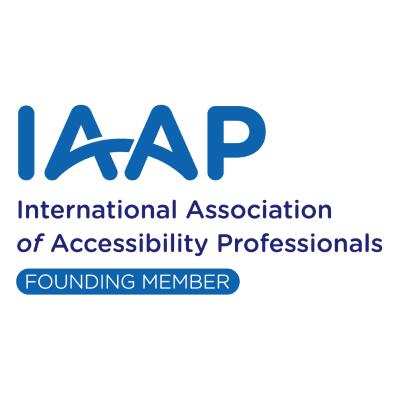Summary Description updated
Bridge the digital divide
Vision Australia Digital Access is a global leader in digital accessibility and inclusive design, with over 20 years' experience in the industry.
With a tailored approach to training, auditing and designing solutions, businesses of any size can make their digital presence accessible and inclusive to all. Our advice is based on expert knowledge of WCAG 2.1 conformance and design best practices gained from extensive research and user testing across various disability groups.
Tailored services
Discover the best ways to deliver on digital inclusion and overcome any technical issues.
Read more about Tailored servicesVirtual classroom
Get certified in digital accessibility with live, interactive training online.
Read more about Virtual classroomOn-demand training
Learn at your own pace with fun, informative and fast courses in digital accessibility.
Read more about On-demand trainingAccessibility auditing
Review designs, websites, apps and components for accessibility issues and conformance against WCAG.
Read more about Accessibility auditingOur team
See why people come to Digital Access for comprehensive support and advice they can trust.
Read more about Our teamTools and resources
Access practical advice and tools to embed accessibility into your online assets.
Read more about Tools and resourcesTrusted by over 500 companies worldwide
We partner with organisations of all sizes and industries to break down the barriers that prevent people from engaging with their brand. Digital Access is a world leader in inclusive design, delivering accessibility projects and training across sectors including banking, insurance, education, software, mining, government, non-profit and the arts. As a social enterprise, all fee-based services from Digital Access directly support Vision Australia services.

Commonwealth Bank
Helped Commonwealth Bank audit their websites and apps for accessibility.
Commonwealth Bank




Government of South Australia
Reviewed and modernised the government's web accessibility policies.
Government of South Australia
“I felt I was an advocate for accessibility but realised I had so much more to know. Thank you for the easy to understand learning on Digital Accessibility.”
Get skilled in less than an hour with on-demand short courses
Learn how to avoid common mistakes and fix accessibility errors that could be preventing people from interacting with your business.
On-demand trainingStay informed
Our highly experienced team share their unique insights with regular articles, webinars, events and video content.
Digital Access blog
Get tips and industry best practise guides on inclusive design.
Video content
Watch video content on accessibility and inclusive design, backed by evidence-based research.
Free webinars
We answer your questions on digital accessibility in the time it takes to eat lunch.
Digital assistive technology and accessibility report
We’re often asked what screen readers, assistive technology and accessibility settings are most commonly used. To find out, we surveyed over 1,000 members of the community who are blind or have low vision. These user experience insights have been made public to create a practical reference for anyone designing and building websites apps.
Read the report
“Some of the findings were quite interesting, for example, many native apps don't support Dark Mode but the survey uncovered it is one of the most popular accessibility settings used by the blind and low vision community.”
Latest from the blog
View all articles

Update to our interpretation of WCAG 2.4.1 A – Bypass Blocks
Accessibility
We are adjusting our interpretation of the minimum functionality required to comply with WCAG 2.4.1 A – Bypass Blocks to bring our recommendations more in line with user needs and the broader consensus within the digital accessibility community.

Five Tips for Writing Alt-text
Accessibility
If you’d like to learn more principles like this to practice your alt-text writing skills, Digital Access have just launched our on-demand course on how to write alternative text (alt-text) to describe images for people who are blind or have low vision.

Five tips for focus groups with people who are blind or have low vision
Accessibility
Five learnings to add to your toolbox to help make your focus groups more inclusive

Accessible PDFs are easier than you think
Web Accessibility
What makes PDF documents seem much worse than other formats? If I had to put it into one word, it would have to be ‘familiarity’.

Chatting with Eamon about his experiences with disability and assistive technology
Web Accessibility
For this year’s Global Accessibility Awareness Day, Digital Access Vision Australia chatted with Eamon. In this Q&A blog, Eamon shares about his experiences living with cerebral palsy and using assistive technology.

Typography in Inclusive Design Part 2: Choosing typefaces and laying out text content
Web Accessibility
By taking an inclusive approach and designing with people with disability at the centre, we can create more accessible typography for everyone. Part 2 of 2.